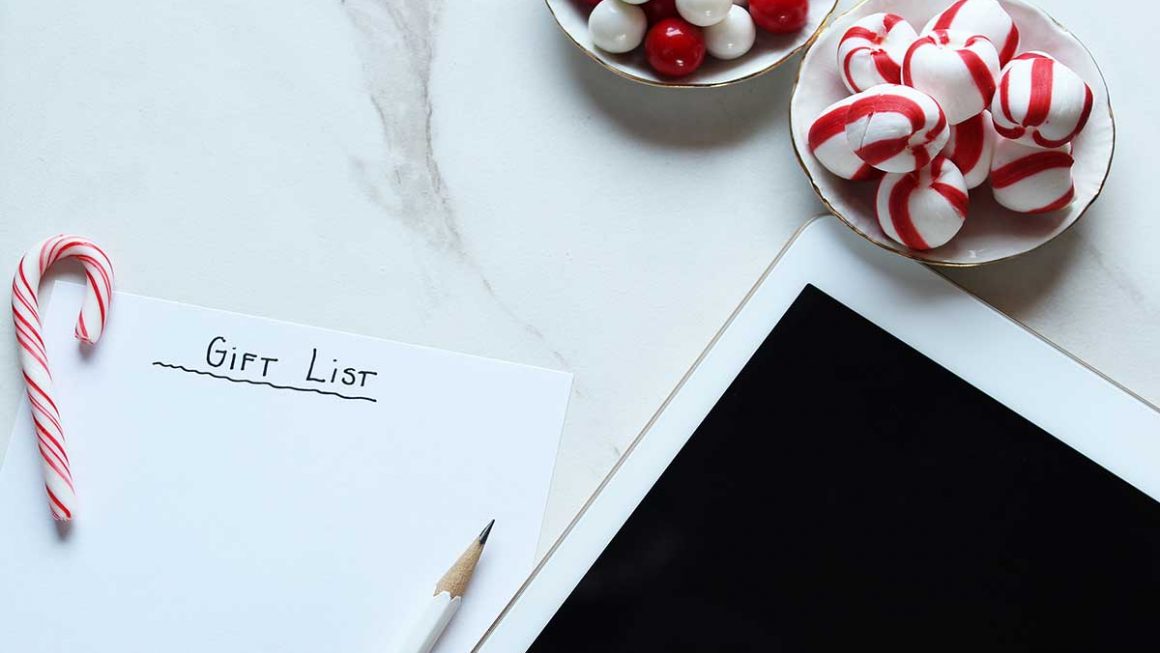Get your account up to date before you start shopping. This will make checkout easier so you can get your items faster. Follow our steps to get started.
- Confirm Login
Visit PurchasingPower.com on your computer or download our mobile app to make sure your account email and password are active. - Register Devices
When you log in from an unrecognized device, we’ll call or text a passcode to confirm your identity. This is for your protection. - Update Password
We have a new, stronger password system for better login protection. - Confirm Address
Make sure your billing and shipping addresses are up to date before ordering. - Check Your Spending Power
Visit My Account to view your spending limit. This is based off your income.
- Pay Down Balances
Have your full spending limit available this holiday season by paying off existing balances now.
- Start Shopping
You’re now ready to start checking off your list! Find new, name-brand gifts and get exclusive savings.